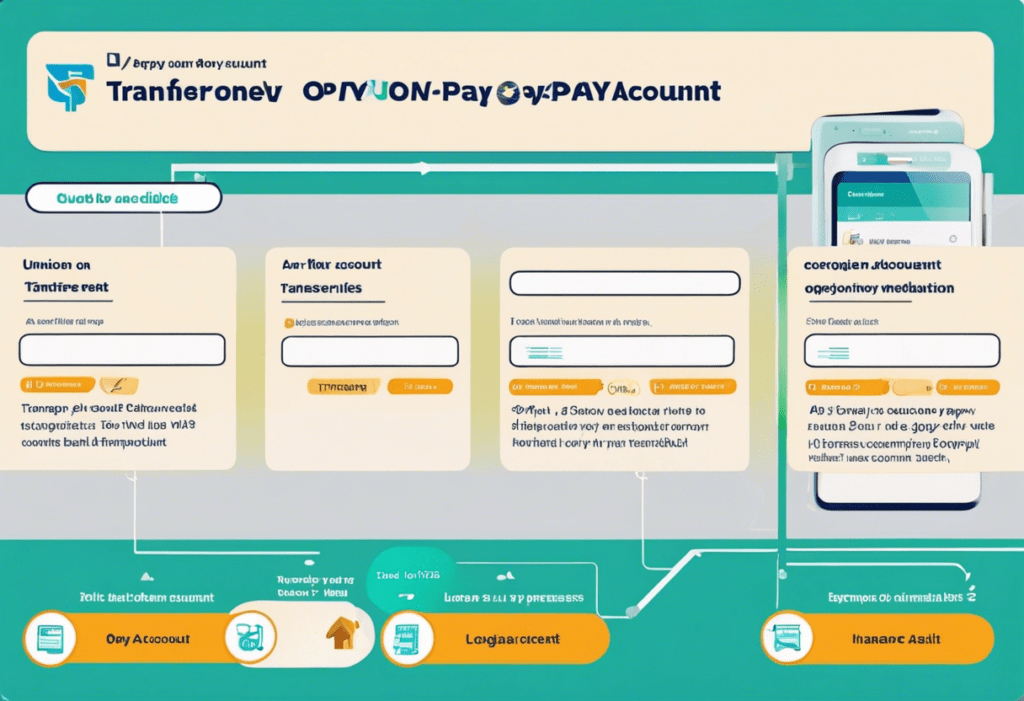How to Transfer Money from Union Bank to Opay Account: A Step-by-Step Guide
Here's an overview of how to transfer money from Union Bank to an Opay account:
- Understanding Union Bank to Opay Transfer
- Setting Up Your Union Bank Account for Transfers to Opay
- Linking Your Union Bank Account with Opay
- Transferring Money from Union Bank to Opay via the mobile app
- Transferring Money from Union Bank to Opay via USSD Code
- Transferring Money from Union Bank to Opay at an ATM
- Understanding the Transaction Fees and Limits
- Tips for a Smooth Transfer Process
- How to Resolve Common Transfer Errors
- Ensuring the Security of Your Union Bank's Opay Transfers
Understanding Union Bank to Opay Transfer
To transfer money from your Union Bank account to your Opay account, you need to follow a few simple steps:
- Log in to your Union Bank mobile banking app.
- Select the “Transfer” option.
- Choose the account you want to transfer from and select Opay as the beneficiary.
- Enter the amount you wish to transfer.
- Confirm the transaction with your secure PIN or password.
Your money should be transferred instantly to your Opay account, allowing you to make quick and convenient transactions.
Setting Up Your Union Bank Account for Transfers to Opay
To set up your Union Bank account for transfers to your Opay account, follow these steps:
- Visit the Union Bank website and log in to your account.
- Navigate to the “Transfers” or “Payments” section.
- Select “Add a new beneficiary” or a similar option.
- Enter the details of your Opay account, including the account name and number.
- Save the beneficiary details for future transactions.
Once you have set up your Union Bank account for transfers to Opay, you can easily send money to your Opay wallet whenever needed.
Linking Your Union Bank Account with Opay
To link your Union Bank account with your Opay account, follow these steps:
- Open the Opay app on your mobile device.
- Navigate to the “Wallet” section.
- Select “Bank Transfer” and choose “Add New Bank Account.”
- Choose “Union Bank” from the list of banks provided.
- Enter your Union Bank account details as requested.
- as the app instructs, confirm and authenticate the linkage.
- Once confirmed, your Union Bank account will be successfully linked with your Opay account for easy transfers.
Transferring Money from Union Bank to Opay via the mobile app
To transfer money from your Union Bank account to your Opay account using the mobile app, follow these simple steps:
- Log in to your Union Bank mobile banking app.
- Select the “Transfer” option from the menu.
- Choose the account you want to transfer money from.
- Select Opay as the recipient bank.
- Enter the Opay account number.
- Input the amount you wish to transfer.
- Confirm the transaction details.
- Authenticate the transfer using your preferred security method, such as an OTP or PIN.
By following these steps, you can easily transfer money from your Union Bank account to your Opay account hassle-free.
Transferring Money from Union Bank to Opay via USSD Code
To transfer money from your Union Bank account to your Opay account using a USSD code, follow these simple steps:
- Dial *826# on the mobile number linked to your Union Bank account.
- Select “Transfer Funds” from the menu options.
- Choose “Other Banks” as the destination bank.
- Enter Opay's bank code, which is 903, and the recipient's phone number.
- Input the amount you want to transfer and add your Union Bank transfer PIN to confirm.
By following these steps, you can efficiently transfer money from your Union Bank account to your Opay account using a USSD code.
Transferring Money from Union Bank to Opay at an ATM
To transfer money from your Union Bank account to your Opay account at an ATM, follow these simple steps:
- Insert your Union Bank ATM card into the machine and enter your PIN.
- Select the “Quickteller” or “Pay Bills” option from the menu.
- Choose “Pay Bill” and then “Others.”
- Enter the Opay merchant code: 04226901.
- Input your Opay phone number as the customer reference number.
- Enter the amount you wish to transfer.
- Confirm the transaction details and proceed.
- Your Union Bank account will be debited, and your Opay account will be credited instantly.
Now you've successfully transferred money from your Union Bank account to your Opay account at an ATM.
Understanding the Transaction Fees and Limits
- When transferring money from Union Bank to your Opay account, take note of the transaction fees that may apply. These fees can vary based on the amount being transferred and the specific channels used for the transaction.
- Be mindful of the maximum and minimum limits set for transactions between Union Bank and Opay. These limits are put in place for security and regulatory reasons, so ensure your transfer falls within these boundaries.
- Understanding the transaction fees and limits beforehand can help you plan your transfers effectively and avoid any unexpected charges or disruptions in the process.
Tips for a Smooth Transfer Process
- Ensure you have sufficient funds in your Union Bank account before initiating the transfer.
- Double-check the Opay account details (phone number or account number) to avoid any errors during the transfer.
- Make sure you are using a secure and stable internet connection to prevent any interruptions during the transfer process.
- Verify the transaction details before confirming the transfer to ensure accuracy.
- Contact Union Bank customer service or Opay support if you encounter any issues during the transfer for assistance.
How to Resolve Common Transfer Errors
- Ensure you have sufficient funds in your Union Bank account before initiating the transfer.
- Double-check the recipient's Opay account details to make sure they are entered correctly.
- Verify that you have a stable internet connection to avoid any interruptions during the transfer process.
- Contact Union Bank customer support if you encounter any error messages or issues during the transfer.
- Keep your transaction reference number handy when seeking assistance, as it helps customer service resolve any problems efficiently.
Ensuring the Security of Your Union Bank's Opay Transfers
When transferring money from your Union Bank account to your Opay account, it is important to prioritize security. Here are some key tips to ensure the safety of your transactions:
- Use Secure Networks: Always make sure to conduct your transfers using a secure and private network to prevent unauthorized access to your sensitive information.
- Beware of Phishing Scams: Be cautious of any suspicious emails or messages requesting your account details. Opay and Union Bank will never ask for your login credentials via email or text.
- Keep Your Devices Secure: Ensure that your mobile device or computer has up-to-date security measures in place to protect against malware and hacking attempts.
- Monitor your account. Regularly check your Union Bank and Opay account statements to detect any unusual activity and report any discrepancies immediately.
By following these security practices, you can have peace of mind while transferring funds between Union Bank and Opay.