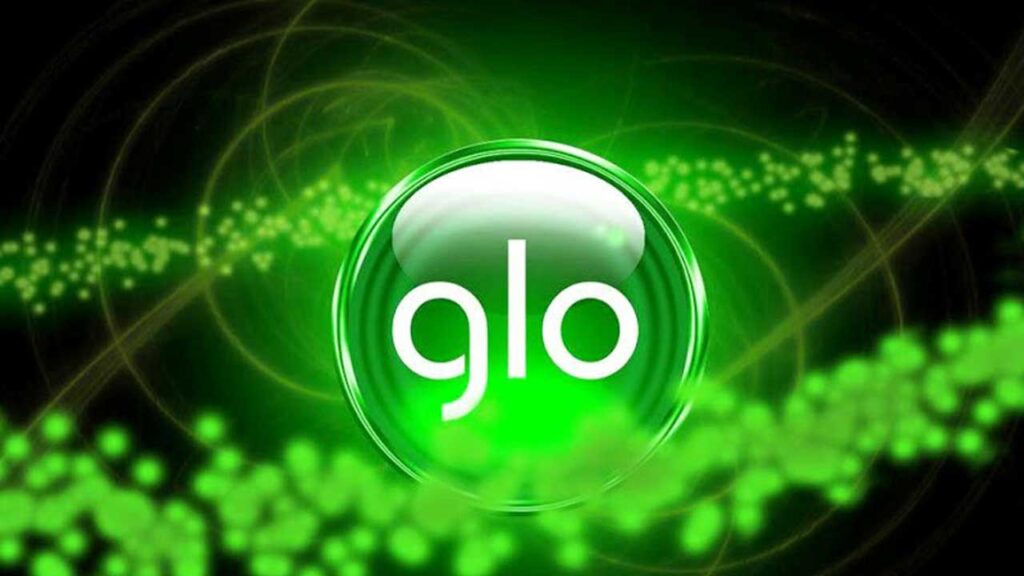
How To Share / Transfer Data On Glo 2024
In the present era, data has become an essential part of our lives. It performs a wide range of tasks, including web browsing, video streaming, communicating with loved ones, and carrying out daily tasks.However, purchasing data is expensive, especially when large amounts are required.
Because of this, exchanging data with friends and family who use comparable networks has grown in popularity. The developments in technology today facilitate the easy flow of data between friends, family, and coworkers.
Glo, one of the largest telecom companies in Africa, has a large subscriber base and a vast network. Customers can choose from a range of data packages offered by Glo, including daily and monthly plans. We occasionally have access to information that we would like not to share with our friends.
Glo's feature of sharing data with friends and family gives it a convenient way to use information while also guaranteeing that everyone has access to the internet. This post can be found on FinancialExpert. Starting in 2024, we'll talk about sharing your data via Glo.
You can count on this blog to provide answers to the following queries:
- What is the perfect way to transfer information to Glo?
- What is the process for transferring information from Glo to Glo numbers?
- Code for transferring the data to Glo?
- Code for sharing data for Glo?
- How can I share my data with Glo?
- How do we share data on Glo in 2024?
- What is the best way to transfer information to Glo Nigeria?
How To Share Data On Glo in 2024
You must have an active data plan and an adequate data balance in order to share data with Glo. It is simple to perform and follow, and it may be done using a number of methods, such as:
- Via SMS
- Via USSD code
- Via Glo mobile App [Glo Cafe Nigeria]
Take a close review of how to use each one of them:
How To Transfer Data On Glo Using SMS
The sharing of data via Glo via SMS is also an easy process. Data can be shared with loved ones using these steps:
- Start your messaging application and create a new SMS.
- Write “Share (Phone number) (Data amount)” within the body of your message.
- The message should be sent to 127.
- The message will be sent to you informing you that you must confirm the transaction with the message “YES. If you respond with ‘YES', it will confirm the transaction.
- The person who received the data will be sent an SMS informing them of the transfer of their data.
If, for instance, you would like to share 1GB of your data with a contact whose address is 08098765432, then you could enter “Share 08098765432 1GB” in the body of your message and then send the message to the number 127. Make sure you have a sufficient balance of data for sharing, and only give it to people in whom you are confident.
How To Transfer Data On Glo Using Ussd Code
Transferring data to Glo is an easy process that can be completed with a USSD code. Follow these steps to transfer information to a different Glo subscriber:
- Contact *127*00*recipient's telephone number in your Glo line in order to add them to the transfer list of data through Glo.
- Dial *777#. Choose opportunity 1. (‘Buy data')
- Select option 4 (‘Gift Data')
- After you've selected Buy Data', you'll be presented with various options for bundles of data. You can choose choice 3: “Gift Data, which permits you to transfer data to a different Glo subscriber.
- Input the telephone number of the person who will be calling.
- If you click on ‘Gift data', then you'll be asked to input the number of the person who will be receiving it. Input the number, ensuring that you have entered it properly.
- Choose the bundle of data you wish to transfer
- When you've entered the number of the person who will be receiving it, you will then be asked to choose which data bundle you wish to transfer. Select the bundle of data you wish to transfer in order to proceed with the next step.
- Confirm the transfer after selecting the data bundle you want to transfer, you'll be asked to confirm the transfer. Be sure you've provided the correct number and the right data bundle before making the confirmation.
- Get notified of the data transfer. Once the transfer process was complete, both you and the recipient will receive an email via Glo. The message will indicate the amount of data was transferred as well as the period of validity of the bundle of data.
As an example, suppose you would like to transfer 500MB of your data to someone whose phone number is 08012345678, then dial *777# and select opportunity 1. (Buy Data), select feature 3 (Gift Data), enter 08012345678, then select 500MB. confirm the transfer, and just wait for an SMS to confirm the transfer.
How To Transfer Data On Glo Via Glo App
The Glo application is a complete platform that permits Glo users to control their accounts, purchase data, and share information with other Glo users. The steps are easy for sharing data together in the Glo app: Glo application:
- Log into Glo. Log in to the Glo application. If you don't have the app installed, it can be downloaded from the Play Store.
- After you've opened the app, you'll find a menu bar featuring options like home and data balance, plans, and many more.
- Click “More.” This will show a variety of options, including “Share Your Data.”
- Under “Share Your Data,” select “Share Data.”
- When you click “Share Data,” choose the amount of data that you wish to share. Then, provide the name of the person you want to share it with. Glo phone number.
- Click “Proceed” to confirm the transaction.
Commonly asked questions about how to transfer data on Google
How do I move the data to Glo?
It is possible to transfer data via Glo with or without the USSD code or Glo application.
Code to transfer data to Glo?
The USSD code for transferring information between Glo and Glo is *777#. Just dial *777# and follow the prompts for data transfer to Glo.
Does it allow me to transfer my data to a different number?
You cannot, however, transfer your data to an additional Glo number.
Are there limits to the amount of data that I can send to Glo?
Yes, there are limitations on the amount of information that you are able to transfer through Glo. The maximum amount you are allowed to transfer is 10MB. The maximum is 1GB for each transaction, with a daily limit of 5GB.
Code for sharing the data with Glo?
The code for sharing data between Glo and Glo will be *777#. Just dial *777# and follow the prompts to share information on Glo.
Is there a cost to transferring data over Glo?
Yes, there's the cost of transferring data via Glo. The cost is deducted from your balance on the account. It will vary based on the volume of data being transferred.
Do I have to share my data with several customers through Glo?
There is no limit to the number of times you send data to one person at a time via Glo.
How can I tell whether my Glo information is being used in a shared way?
To see a list of all the users of the Glo data plan right now, just text “List” to 127 or dial *127*00#.Glo will email you all of the numbers connected to your subscription in a few minutes. Glo will also let you know if anyone else is making use of the data subscription.
How can I unshare the data with Glo?
Simply use your USSD number *127*01* (recipient's number)# to eliminate them from your lists.
Conclusion
To sum up, one efficient way to make effective use of your data is to share it with Glo. Glo's users can easily transfer information to their friends, family, and other contacts through a simple process.
Sending files to friends and family is simple if you follow the guidelines in this article.
However, make sure you have a sufficient data balance before sharing your information with others. You should also confirm the exchange by calling the person you are sharing with twice. Don't forget to share Glo's love and data!
If you have any queries concerning this article, feel free to post a comment in the box below, and we'll be in touch in the shortest time possible!


