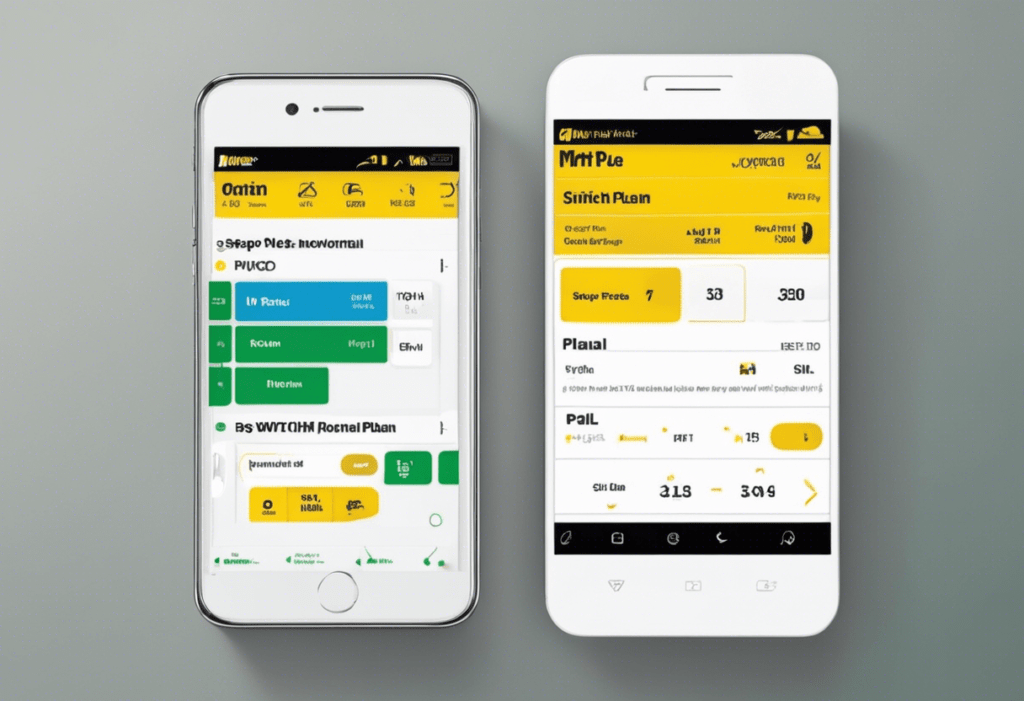How to Switch from MTN Pulse to Normal Plan in Nigeria: Step-by-Step Guide
Procedure for transitioning from MTN Pulse to Normal: MTN Pulse is a well-known tariff plan that it offers, and it is well-known for its distinctive advantages and features created especially for young, fashionable people.
How to transition from MTN Pulse to the regular plan
Nevertheless, there can be circumstances in which consumers desire to investigate alternative MTN tariff plans that more effectively align with their communication and lifestyle requirements.
If you wish to transition from the MTN Pulse tariff plan to another MTN tariff plan, this article will furnish you with detailed and systematic guidance, as well as essential information, to assist you in making a well-informed choice.
Here's an overview of how to migrate from MTN pulse to normal:
- Introduction to MTN Pulse and Normal Plans
- Reasons for Switching from MTN Pulse to Normal Plan
- Understanding the Process of Switching Plans
- Checking Your Current MTN Pulse Plan
- Selecting the Right Normal Plan for Your Needs
- Steps to Switch from MTN Pulse to Normal Plan via USSD Code
- Alternative Methods to Switch Plans
- Potential Challenges and How to Resolve Them
- Ensuring a Smooth Transition
- Conclusion and Final Thoughts
Introduction to MTN Pulse and Normal Plans
MTN offers two primary plans in Nigeria: the Pulse and Normal plans.
- MTN Pulse: This plan is popular among the youth and offers discounted call rates and data bonuses. It is great for those who make frequent calls and use a lot of data.
- Normal Plans: These plans are the standard offerings from MTN and cater to a wider audience. They come with different tariff rates and data allocations to suit various needs.
Understanding the differences between the MTN Pulse and Normal plans will help you choose the right plan based on your usage preferences and budget.
Reasons for Switching from MTN Pulse to Normal Plan
- You may want a plan with lower call rates for making longer calls to non-Pulse subscribers.
- To access specific data bundles and offers that are not available on the MTN Pulse plan,.
- To take advantage of promotions or bonuses that are exclusive to the normal plan subscribers.
- You prefer a more stable network connection and consistent service quality than the normal plan offers.
- For international calls or roaming services, that may be better suited for the normal plan.
Understanding the Process of Switching Plans
- To switch from MTN Pulse to a normal plan, you must first dial 1232*3#.
- Next, select option 3 to migrate to the desired tariff plan.
- Choose the new plan you wish to migrate to.
- Confirm your selection and wait for a notification confirming the successful migration.
- Take note of any charges and new tariff plan benefits after switching.
- Ensure you have met any eligibility requirements for the new plan.
- Enjoy your new tariff plan with MTN Nigeria!
Checking Your Current MTN Pulse Plan
- Dial *556# on your phone.
- Select the option to check your current plan details.
- Follow the prompts on your screen to view your current MTN Pulse plan information.
By checking your current plan, you can ensure that you have accurate details before proceeding with switching to a normal plan.
Selecting the Right Normal Plan for Your Needs
- Evaluate your data usage. Consider how much data you typically use in a month to choose a plan with the right data cap.
- Review call and SMS needs: If you make a lot of calls or send many text messages, opt for a plan that offers generous call and SMS allowances.
- Check for bonuses: Look for plans that come with bonuses such as additional data, airtime, or international calling options.
- Consider the validity period: Determine how long you need the plan to last—whether you require a daily, weekly, or monthly plan.
- Compare prices: Compare different normal plans to find one that offers the best value for your budget.
Steps to Switch from MTN Pulse to Normal Plan via USSD Code
- Dial *123# on your phone's dialer pad.
- Select option 1 for “Tariff Plan.”
- Choose option 2 for “Migrate Plan.”
- Select option 3 for “MTN Beta Talk” or any other desired plan.
- Confirm your selection by following the on-screen prompts.
- Wait for a confirmation message to indicate a successful migration.
- Your plan has now been switched from MTN Pulse to your chosen plan.
Alternative Methods to Switch Plans
- You can also switch from MTN Pulse to a normal plan by dialing *123# and following the onscreen prompts.
- Another way is to visit an MTN service center or call customer service for assistance.
- Consider using the MyMTN app to manage your plan switch easily.
- Opt for online platforms like the MTN website for plan switching convenience.
Potential Challenges and How to Resolve Them
- Data and Airtime Balance: If you encounter issues with insufficient data or airtime balance during the switch process, ensure you have enough credit and data before attempting the migration.
- Network Connectivity: In cases of poor network connectivity, try switching to a location with a stronger network signal. Restart your phone or enable airplane mode for a few seconds before trying again.
- Technical Errors: If you face technical errors during the switch, contact MTN customer service for assistance. They can provide guidance on resolving any technical issues you may encounter.
- Confirmation SMS: If you do not receive a confirmation SMS after switching plans, give it some time, as network delays can occur. If you still do not receive it, contact MTN customer support to confirm the successful plan change.
Ensuring a Smooth Transition
- To ensure a smooth transition from MTN Pulse to a normal plan in Nigeria, make sure you have sufficient airtime balance.
- Verify that you are eligible to migrate from MTN Pulse by dialing *406#.
- Before switching plans, consider any existing benefits or bonuses on MTN Pulse that you may lose.
- Once you have confirmed your eligibility and considered the implications, proceed with the migration process following the step-by-step guide provided in the article.
Conclusion and Final Thoughts
- You have successfully learned how to switch from MTN Pulse to a normal plan in Nigeria.
- Remember to check your current plan and ensure you have enough airtime before making the switch.
- Following the step-by-step guide provided will help you navigate the process smoothly.
- Feel free to reach out to MTN customer service for any further assistance or clarification.